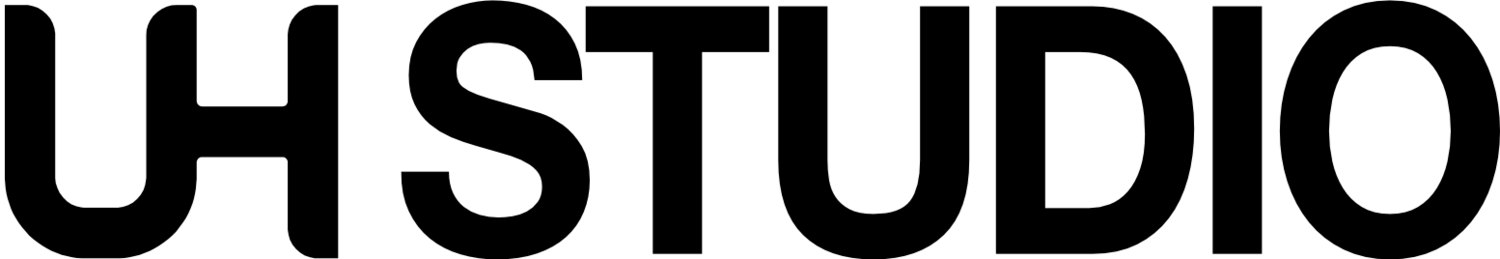Starting with Blender for architecture design and useful Resources
This page should be both useful for complete beginners wishing to learn the basics of Blender for architectural design and for those who may have taken some of my courses (or other Blender courses) and use the material here as a reference for learning Blender further.
Contents. Here you can find a: Getting started video playlist, UI, communities, marketplaces, social media tags, essential modifiers, and recommended addons.
If you are new to Blender, it is a free and open source 3d modeling and animation suite, that may seem intimidating at first. I know, it took me one year to figure out how to use it and modify the default cube when I first started using Blender in 2007. That’s why I have created this page to help new users like you get started quickly.
As a long-term professional Blender user and educator, Blender’s possibilities for architectural design are numerous and there are many overlaps between what Blender can do compared to Maya, Rhino, Grasshopper, and Sketchup. Hence why I am committed to show Blender’s fantastic capabilities to more architects and designers.
Spread the message. If you are here, chances are that you may already be using Blender. Great! Let other people know how useful it is for architecture and design at your workplaces, universities, and on social media. The more people talking about Blender, the more will become aware that there is an excellent alternative to all the subscription based software design tools out there.
Be sure to bookmark this page as it frequently gets updated. Think we missed something that may be relevant to include here? Contact us to let us know.
Getting started Playlist
May also be useful as a refresher on some of the basic commands of Blender. And how about them wanna-be youtuber silly thumbnails? I do promise though, that I am a pretty serious architect and teacher ;)

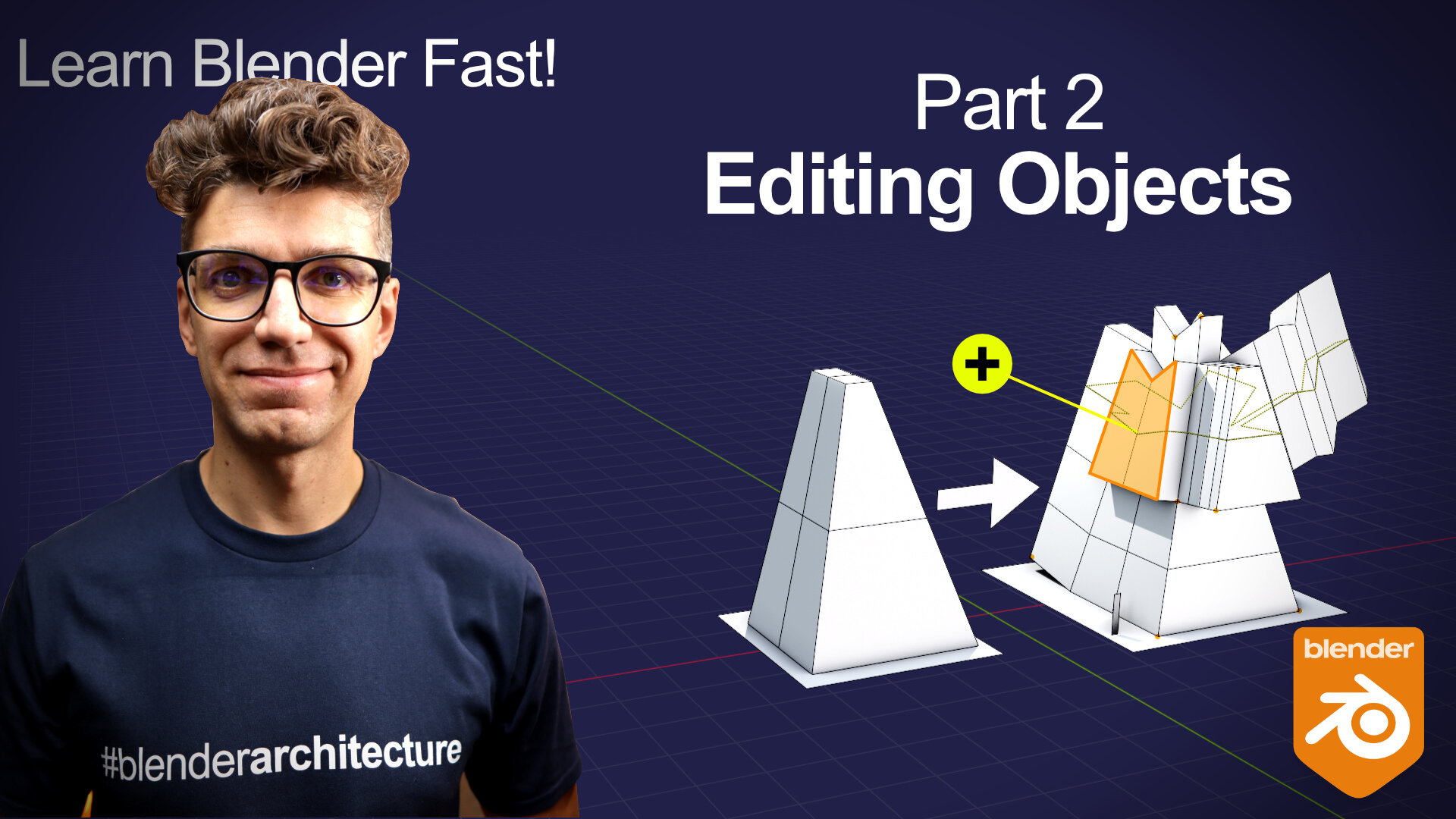
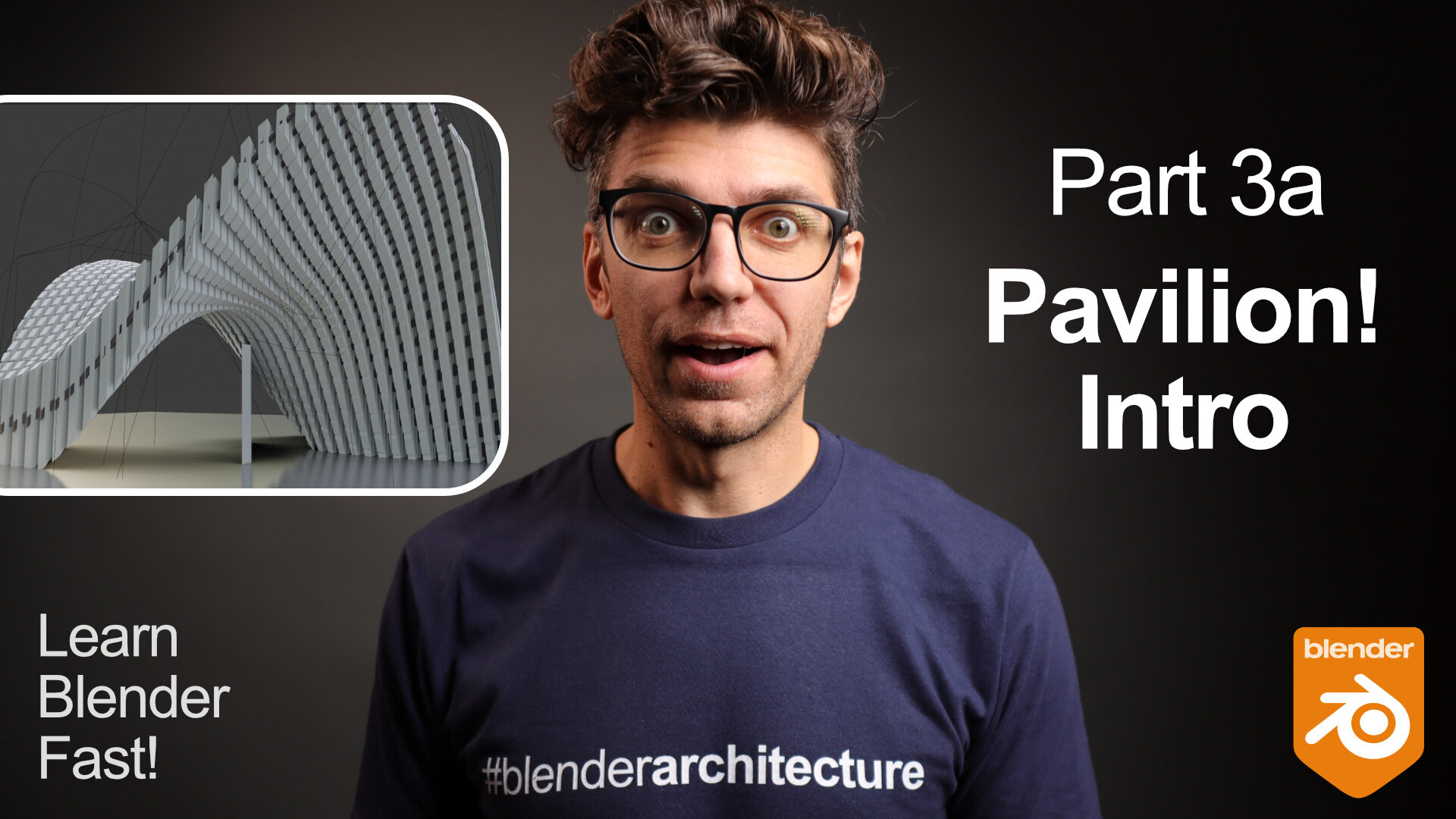



The User Interface
Blender’s UI is organised into separate window types. Here is an overview of the default layout. The following are explanattions of the general windows in a Default Blender setup and a more detailed overview of buttons in each window type.
Useful course platforms and tutorials
UH studio Academy. Oh, you are already here ;)
youtube.com/uhstudio - our Youtube channel for tips, tricks, and specific techniques. You can help support it by becoming a Patron and get access to in-depth guides and associated files to the youtube tutorials.
Tissue youtube Playlist - useful videos on using Tissue
Learning platforms that include Blender content (including courses I have created).
PA Academy - One of the most popular websites for architecture Parametric Architecture’s great initiative for education
Note that all of these platforms also contain Maya courses. Once you have a good grasp of Blender’s User interface and basic usage, all Maya tutorials and courses are applicable to Blender as well.
blender3darchitect.com - This is both a blog and some courses that are geared for the more typical architecture usages of using Blender (think using Blender like Sketchup or Revit)
Chocofur - tutorials and online marketplace for excellent quality assets to fill your scenes with. Geared more towards interiors and visualisation.
Blender communities
Places to ask for questions, see art and designs, and communicate with other Blender users
UH Studio Academy Discord server - chat, be notified of upcoming courses, and engage with the community on using Blender for architecture design.
blenderartists.org - main community artist forum useful for general art with Blender and longer form discussions. Also, there are support sections for technical questions.
blender.stackexchange.com - technical Q&A website where the community quickly responds to more specific questions. Also, there are plenty of useful answers
Facebook Blender for computational design group - group moderated by Alessandro, developer behind tissue and myself
osarch.org - open source architecture community discussing many topics related to Blender
Free and paid marketplaces
These marketplaces are useful for getting models like vegetation, cars, people, addons that extend Blender’s functionalities
blendswap.com - free community uploaded library of files of various quality
Sketchfab - general library with some free and paid models, many in .blend format or fbx/glTF capable of being imported into Blender
blendermarket.com - contains model files, materials, addons, and vegetation assets related
gumroad.com - not Blender specific, but also contains many blender-related resources
Blender.org demo files - Demo files of certain more general Blender features
The most essential modifiers
This is not an exhaustive list, but these are the ones that get used the most for architectural design
Array - very easy to use repeat geometry modifier with either relative, absolute, or object based distance. Note that the object scale is important here
Mirror - quickly mirror and work on only half or a quarter of an object. Note that to use mirror efficiently, the object origin (the orange dot) should be along a corner of the geometry to mirror correctly
Boolean - non destructive boolean operations with other geometry
Subdiv - smooth mesh, typically used with edge creases. Tip: use Ctrl+1, 2, or 3 to quickly add Subdiv modifier to an object in object mode
Lattice - non-destructive mesh modifications
Solidify - add non-destructive thickness to your objects
Recommended bundled addons to enable
Blender comes with many addons that are not enabled by default in Edit menu, Preferences, Addons. Here is a non-exhaustive list of the ones I recommend to enable. Here is a separate post if you would like to know more about the ones I recommend the most.
Sun Position
Tissue, note that there is also a more updated version at github
Modifier tools - shows useful modifier buttons in modifier stack
Bool tool - automates the process of adding boolean modifier and object
Node Wrangler - ads some some useful node automations
DXF Import and export - many other import/export formats are also not enabled by default
Edit Mesh tools - contains offset command in Edges tool
Magic UV - contains UVW box, which makes sure that UVs of different size objects are all the same scale.
External addons that need to be downloaded and installed
These addons need to be downloaded as zip files from their respective sources and installed in Edit, Preferences, Addons, with the “install” button in the top right-hand corner.
Blender OSM for importing satellites and 3d data to scale
Simple Lattice - automates the process of creating a lattice to the bounding box of the slected objects
Lily Surface Scraper - automatically downloads material textures and sets up materials from the most popular free textures websites
Sketchup importer - can import sketchup files from Warehouse and elsewhere directly without needing
Stable Diffusion AI in Blender - AI in Blender. More on the level of quality of DALL-E than Midjourney, but very useful since you can have a simple render that can be then plugged into the AI to use as a base.
Sketchfab addon - load sketchfab files directly in Blender
Blender-related social media tags to pay attention to
Here are some tags related to Blender and architecture design. Could also be useful to include with your own art:
#blenderarchitecture #blenderparametric #blendertissue #tissueaddon #geometrynodes #geonodes #blender3d #blender
The above are useful to combine with more common architecture and design tags like:
#parametric #design #architecturedesign
Tag us in your creations:
@uhstudioacademy #uhstudioacademy @dimitarsp
Spread the message
Again, your assistance in helping spread the possibilities of Blender for architectural design is essential!
If you have taken a course from UH Studio Design Academy and would like to submit a testimonial or review that we can publish, we would be very grateful if you can send it to us.
Do you think ther are other resources that would be useful to include here or is there a link that is not working? Contact us to let us know.